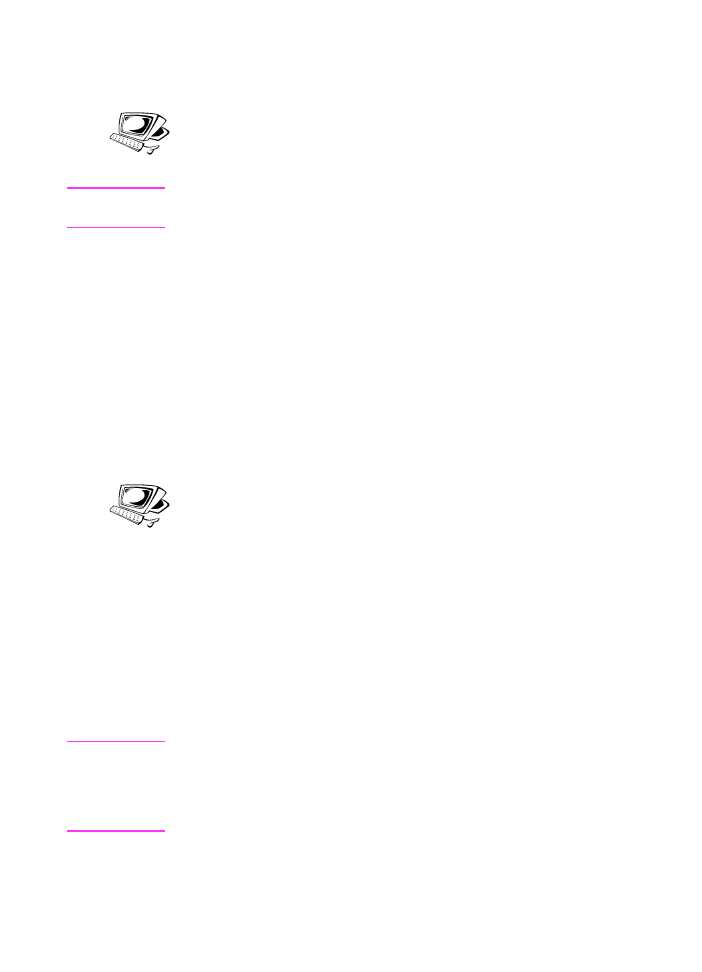
Adjusting the contrast
The contrast setting affects the lightness or darkness of the resulting
copy. Using the following procedure changes the contrast for the
current job only.
Note
To change the default contrast, see “Changing the default contrast” in
chapter 8.
To adjust the contrast
1
Press
C
ONTRAST
to display the current contrast setting.
2
Use the
<
and
>
keys to scroll through the choices. You can
choose
Darken
,
Lighten
, or
Normal
(the factory default).
3
Press
E
NTER
/M
ENU
to save the selection.