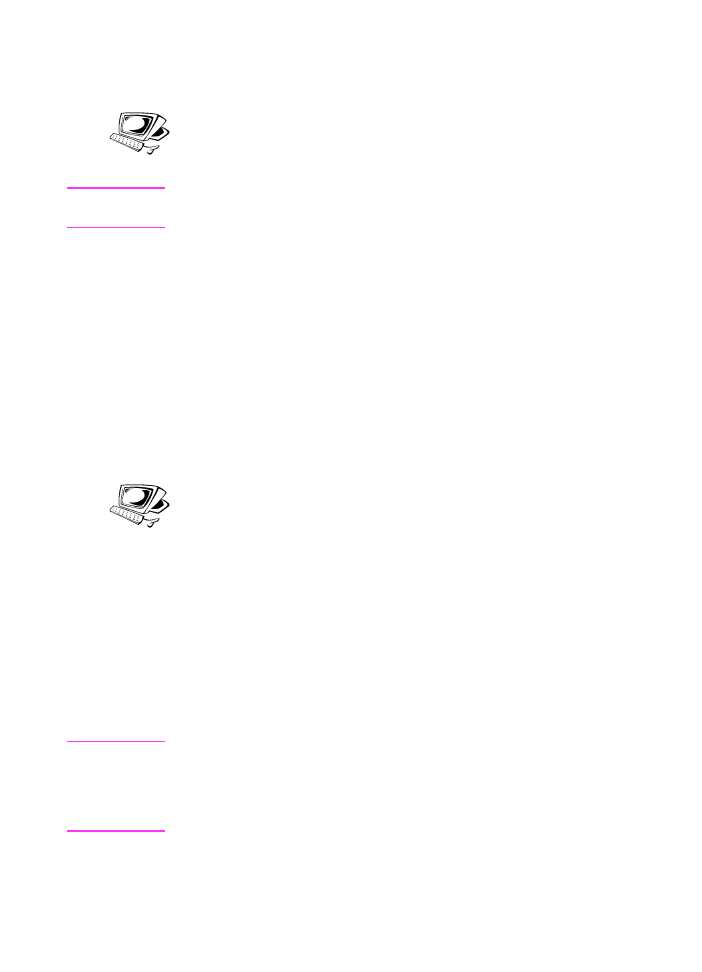
Adjusting the resolution
Normally the HP LaserJet 3100 product makes copies using
Superfine resolution. This setting is the best for items containing
mostly text. When making a copy of a photo or graphic, you can
select Photo to increase the quality. Using the following procedure
changes the resolution to Photo for the current job only.
To adjust the resolution
1
Press
R
ESOLUTION
to display the current resolution setting.
2
Use the
<
and
>
keys to scroll through the choices until you reach
Photo
.
3
Press
E
NTER
/M
ENU
to save the selection.
Note
You may only want to change the default resolution to Photo if you very
frequently copy items containing mostly photos or graphics. However,
changing the default resolution affects faxes, too. See “Changing the
default resolution” in chapter 8 and read the discussion of default
resolution before changing it.

118 5 Copying
EN