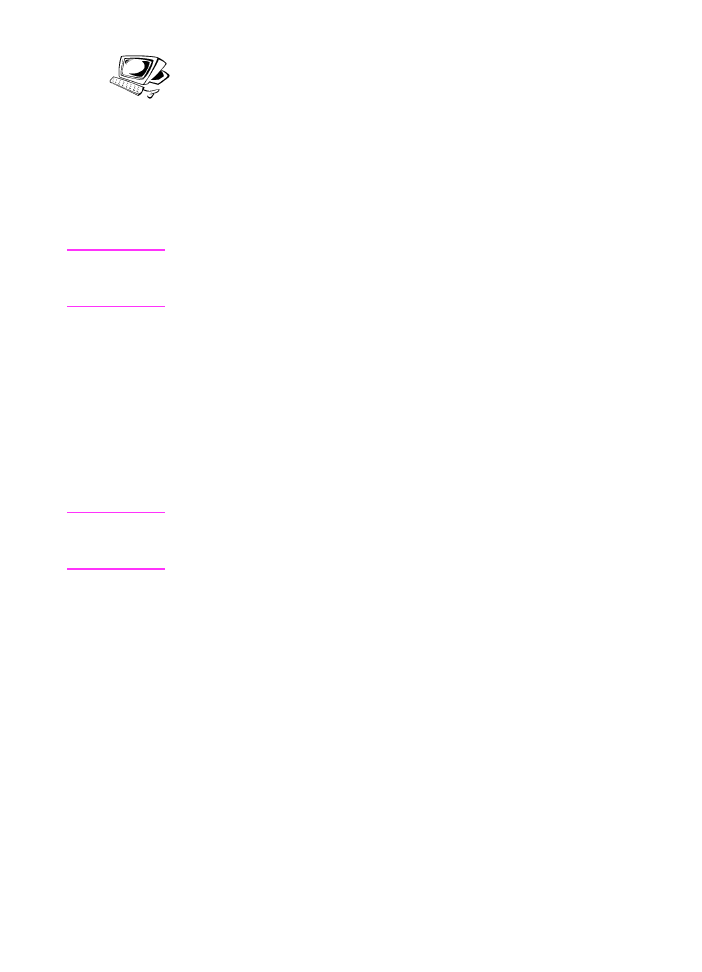
Receiving faxes when you hear fax tones
If you have a phone line receiving both fax and phone calls and you
hear fax tones when you answer the phone, you can start the
receiving process in one of two ways:
●
If you are close to the HP LaserJet 3100 product, press
S
TART
on
the control panel.
●
When you answer any phone connected to the line (an extension
phone) and hear fax tones, press
***
on the keypad and hang up.
Note
For the second method to work, the extension phone setting must be
set to Yes. See “Enabling an extension phone” in chapter 8 to check
or change the setting.