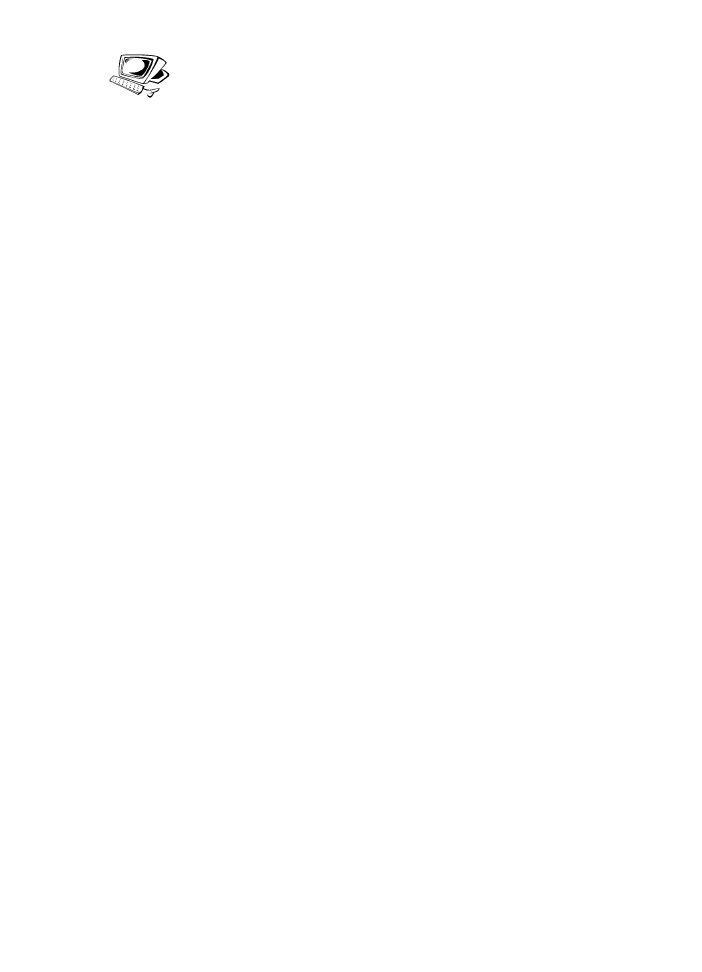
Adjusting autoredial
The HP LaserJet 3100 product is set to redial busy or no answer
numbers 5 times automatically. You can set this to a different
number, or, if you do not want it to redial, set the number to 0.
To adjust autoredial
1
Press
E
NTER
/M
ENU
.
2
Use the
<
and
>
keys to select
Fax Settings
and press
E
NTER
/M
ENU
.
3
Press
>
once to select
Outgoing Faxes
and press
E
NTER
/M
ENU
.
4
Press
>
once to select
Number of Redials
and press
E
NTER
/M
ENU
.
5
Enter the number of times you would like the product to redial.
You can choose from
0
(this turns the feature off) to
9
.You can
choose from
0
(this turns the feature off) to
5
.
6
Press
E
NTER
/M
ENU
to save the selection.
7
Press
S
TOP
/C
LEAR
to exit the Menu settings.

EN
8 Managing Basic Features 153