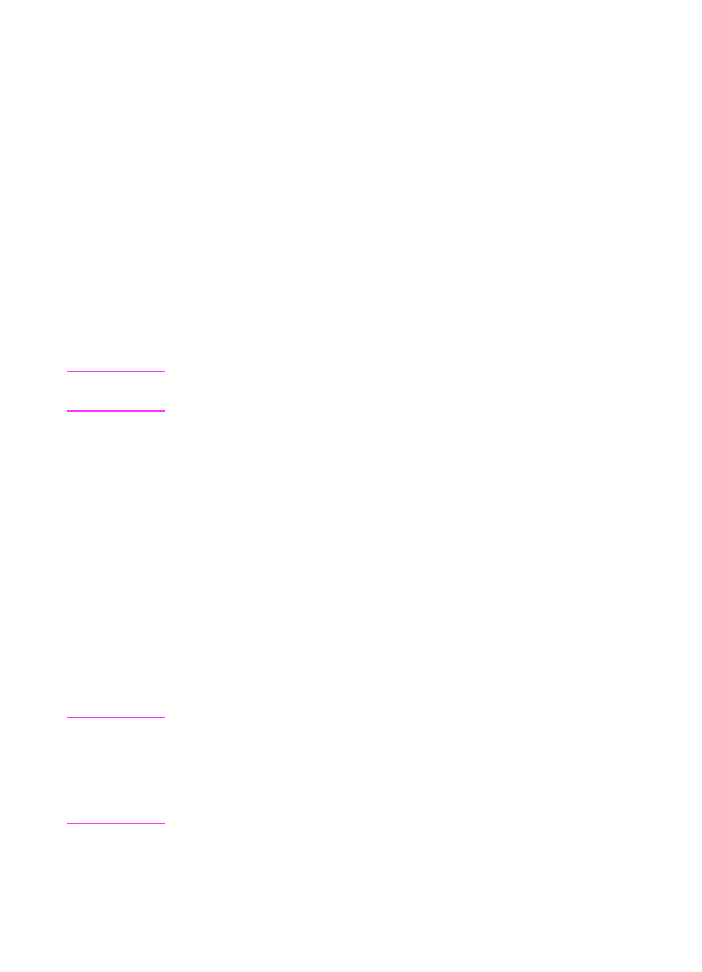
Stopping a print job
There are two ways you can stop a print job:
●
If your print job has not started to print, you can cancel it from the
Print Manager in Windows 3.1
x or from the print spooler in
Windows 95.
●
If your print job is currently printing, press
S
TOP
on the control
panel and hold it for five seconds.
CAUTION
If a fax job currently is being transmitted or received, this procedure
will also clear it.