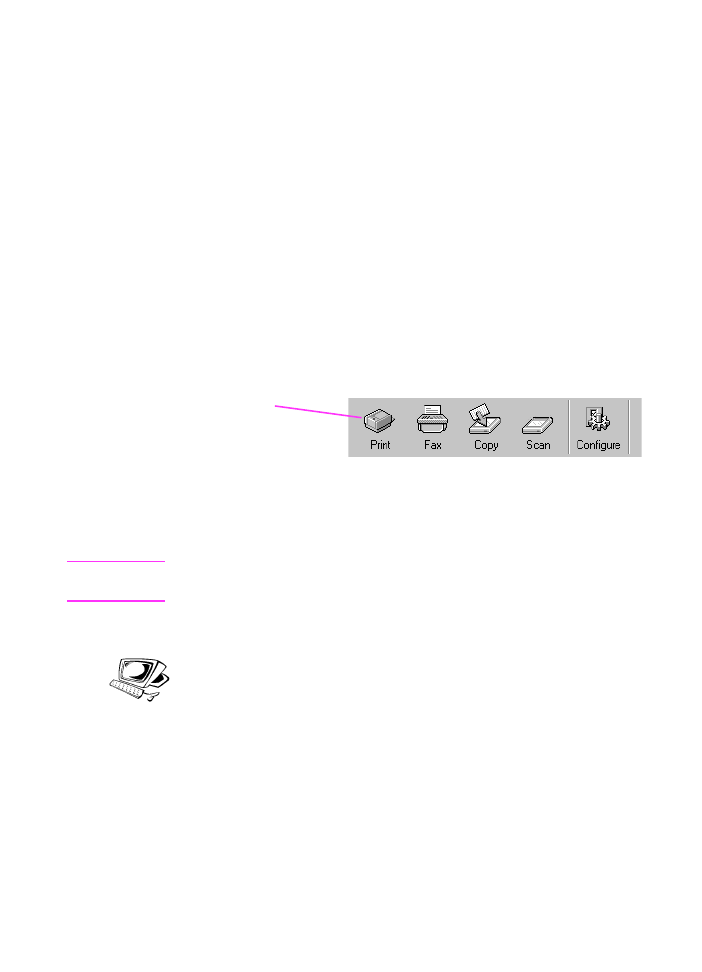
Scanning to text using OCR
When you are scanning an item and choose Scan on the Document
Assistant and then select the Scan to Text, the JetSuite Pro software
initiates the scan using the best settings for text. Then, the OCR
software discards any graphics on the scanned item and converts the
text to editable text. When the OCR software has finished, the
converted text appears as an untitled file in your word-processing
program. Because OCR conversions are never perfect, proof the
converted text carefully.
Click one of
the icons to
begin a task

130 6 Scanning
EN